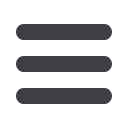
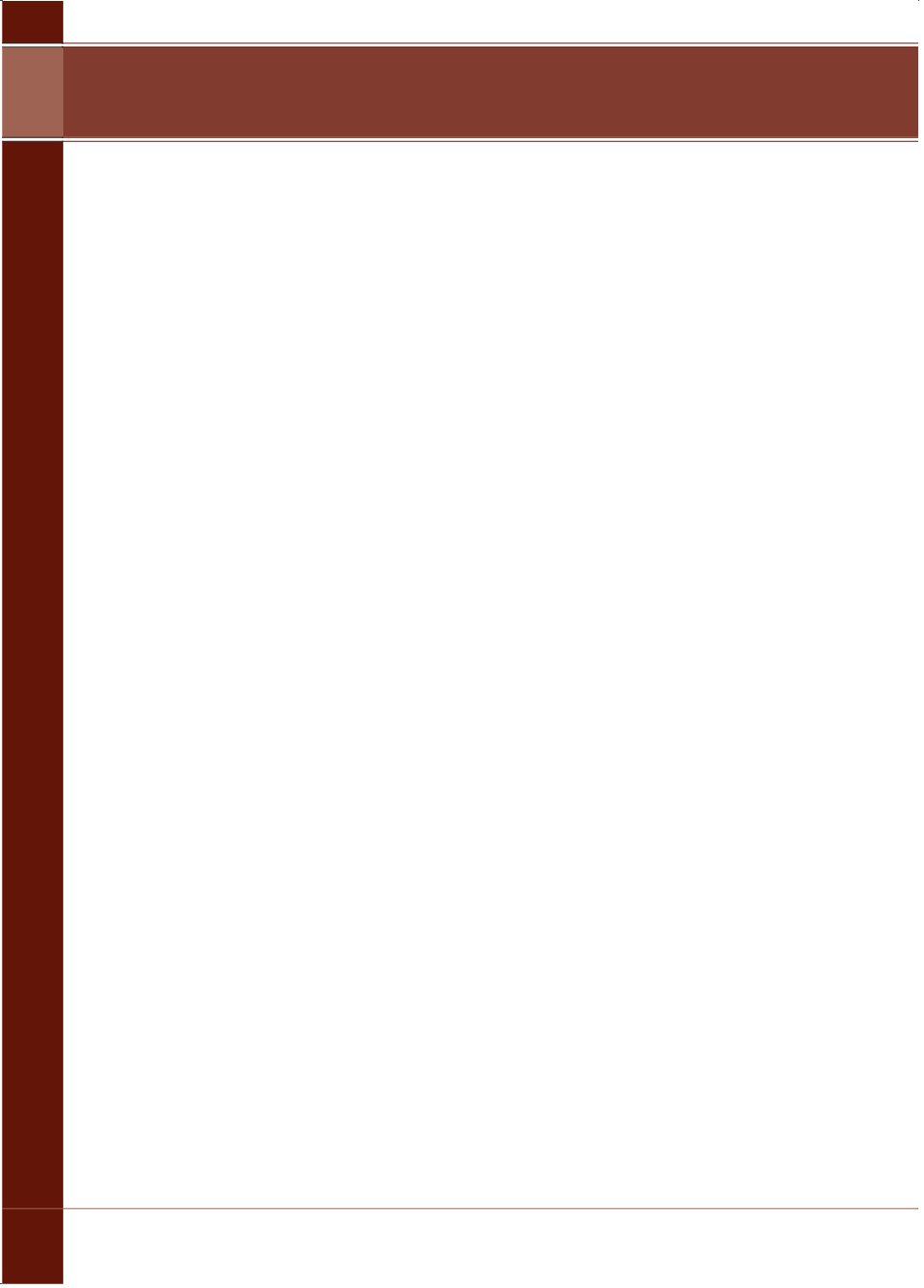
378
You can now register your beacon online here:
www.beacons.amsa.gov.auBeacon owners have protected access to their accounts and are able to
update their details anytime, including changes to:
• ownership andemergency contact details;
• boat, aircraft or vehicle details;
• registered address details; or
• indicate the disposal of a beacon.
There is also the facility for owners to note trip itineraries, sowhen a beacon
is activated theRCCwill have access to your currentmovements and be
better placed to organise themost suitable response.
This does not replace advising a responsiblepersonof your tripdetails. In
addition to online access, registration forms and changes to details can also
be provided toAMSA by fax, email or post.
Owners are asked tonotifyAMSA if they sell their distress beacon or it
is lost, stolen or destroyed. If AMSA is not notified and the new owner
activates the beacon any rescuewill bedelayed as the last known registered
ownerwill be contacted. Notification of sold, lost, stolenor destroyed
distress beacons can bemade online at:
www.amsa.gov.au/beacons,or by fax, phone, post or email.
USAGE
Distress beacons should only be usedwhen there is a threat of grave and
imminent danger. In the event of anemergency, communication should first
be attemptedwith others close by using radios, phones andother signalling
devices.Mobile phones can be used but shouldnot be relied upon as they
can be out of range, have low batteries or becomewater-damaged.
5 – d i s tress beacons
registration

















