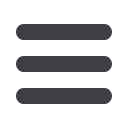
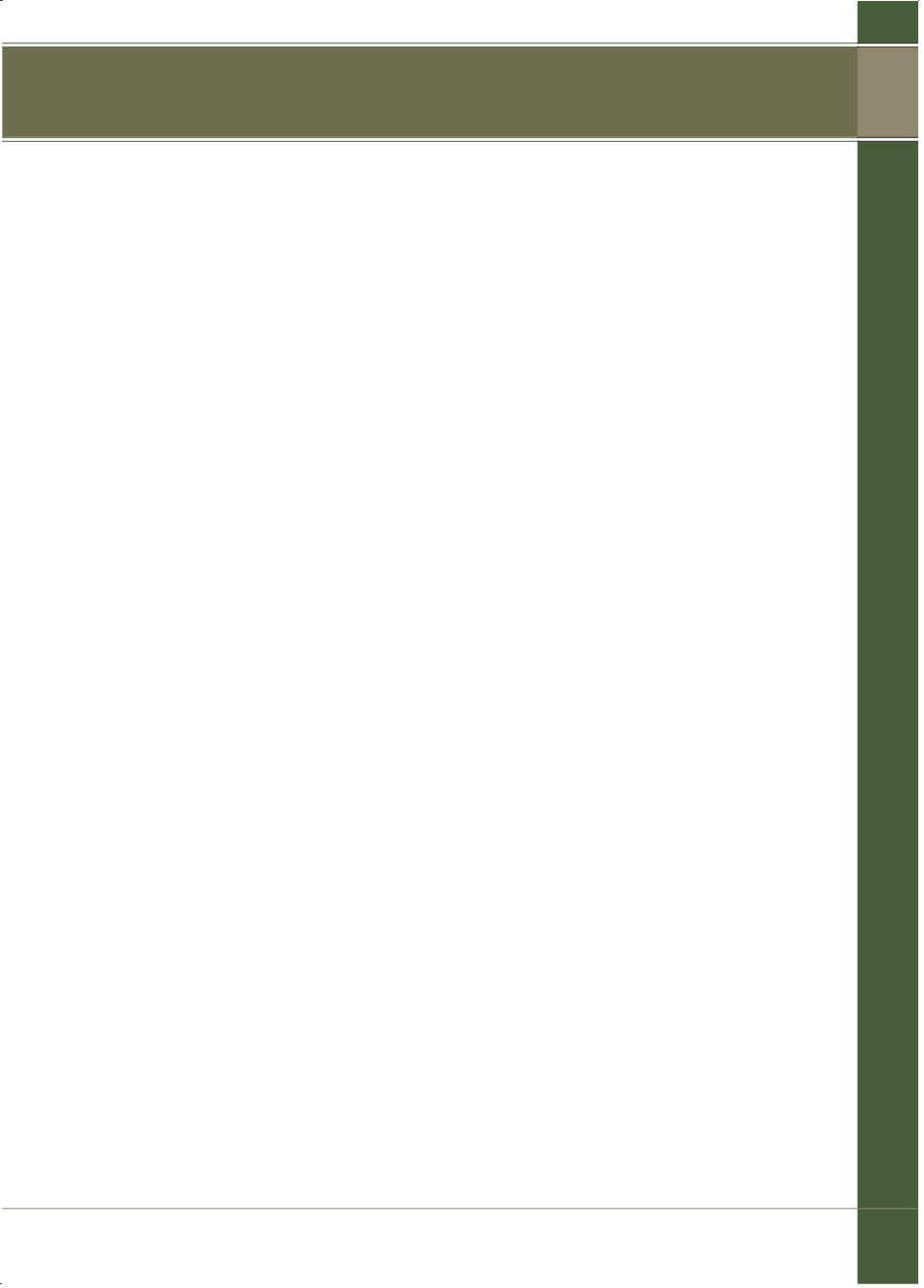
175
• amaximumof 10 stages can be created;
• theSPFIB form can be saved onto your computer;
• a SPFIB saved inNAIPS as a flight file canbe activated via the icon;
• access to the routes stored inNAIPS is available via theRouteDirectory,
use of the stored routes guarantees a complete briefingwill beprovided;
• theSPFIBwill be valid for a nominated time (1 to240 hours) and a briefing
reference numberwill be allocated to each briefing to enableupdates to
be obtained at a later time;
• Notams are presented as a 1 line summary ifmore than7 days old, full
text can be obtained if required; and
• filters are applied toSPFIB Time, height, wake turbulence, these can
affect the amount of data that is received.
NAIPS FLIGHTNOTIFICATION
You can lodge the full Domestic ICAO Flight Notification or themuch simpler
SARTIME notification.
• TheDOMESTIC/ICAO notification is required for flights into controlled
airspace.
• TheSARTIME notificationmay be used for flights inClassG airspace.
TheNAIPS printed flight notification format is not suitable for use in flight so a
separateflight plan and flight log is required for this purpose.
You can use:
• data generated from the pre-flight briefing (SPFIB) via thewebsite only; or
• stored flight files or Airservices’ stored routes or you can store your own.
It is necessary to follow the required format otherwise the planwill be
rejectedby the system.
All light bluefields aremandatory.
For trainingpurposesyoucan lodgepracticenotificationsunder IDENTNOSEND;
Somenotable requirements are:
• speed in knots is enteredNxxxx i.e. 105 knots isN0105;
2 – br i e f i ng and not i f i cat i on
NAIPS

















