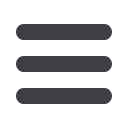
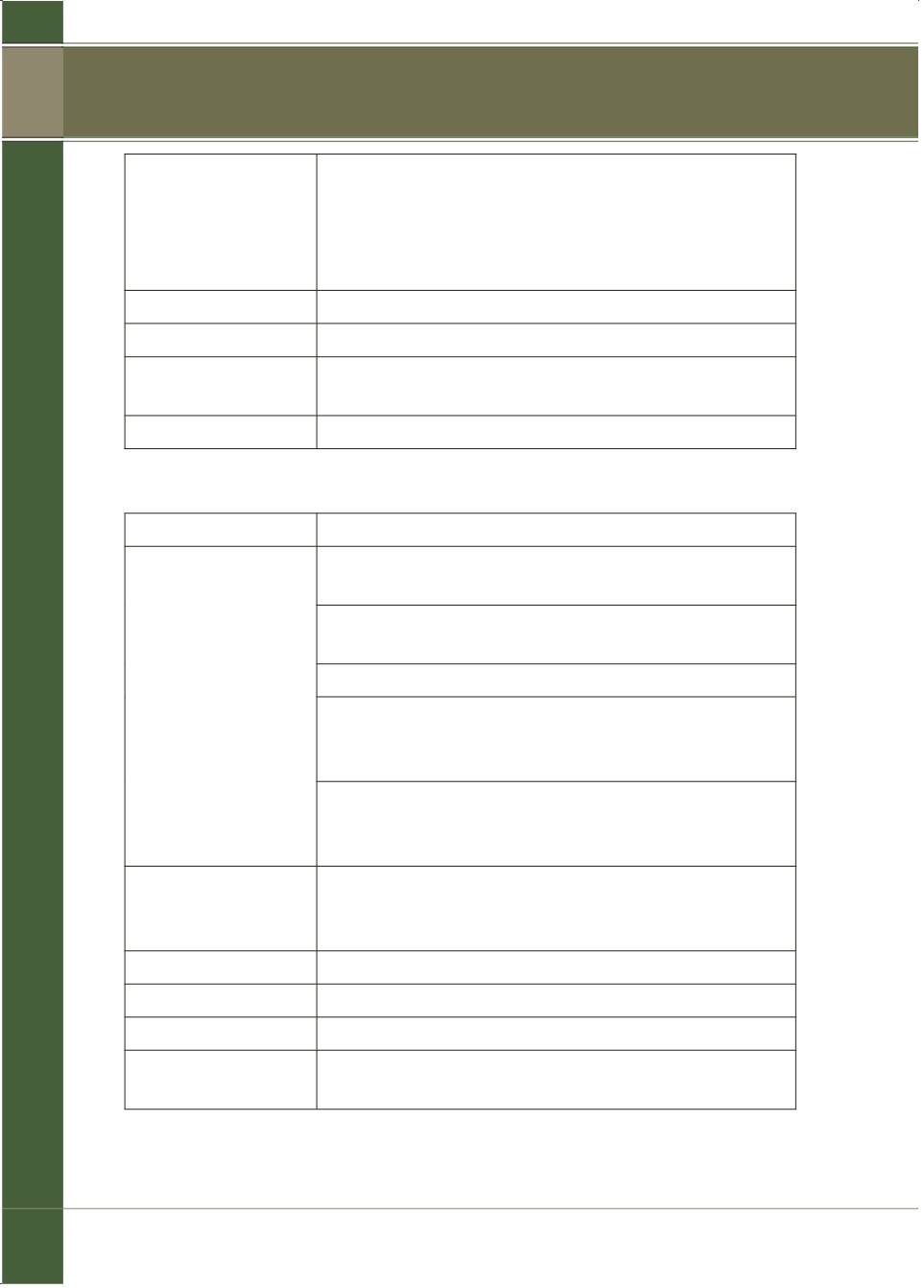
178
2 – br i e f i ng and not i f i cat i on
NAIPS
Departure:
Enter the departure aerodrome. Thismay beentered
as a standard abbreviation (e.g. YSWG) or as a
latitude/longitude. A directory of locations can be
obtainedby clickingon the ‘LocationDirectory’ link
and entering the details in thepop-upwindow.
ETD:
Enter a 4-figureUTC date/timegroup.
Significant Points:
Enter significant points along the route.
Destination:
Enter the destination as a standard abbreviation (e.g.
YMIA) or as a latitude and longitude.
Alternate:
Enter the alternate aerodrome.
After completing the stage data, enter ‘Other/SAR Information’ as follows:
RMK/:
Enter any other relevant information here.
SARTIME:
Only oneSARTIME is permitted per flight
notification.
DTG: Enter SARTIME as a 6-figureDTGor TBN or
TBA.
For: Select either Arrival or Departure.
ToATSUnit: Enter the nameof theATSunitwhowill
hold theSARTIME for Departure (e.g. BRISBANE).
SARTIME for ARR are heldbyCENSAR.
At: Enter the destination aerodrome (or the latitude/
longitude if the location does not have an approved
abbreviation) for theSARTIME.
Endurance:
Enter the aircraft’s endurance as a 4-figure time in
hours andminutes (e.g. 0523 is an endurance of 5
hours and 23minutes).
Persons onBoard:
This field accepts up to20 characters of free text.
ELB(A):
Select the type of emergency locator beacon carried.
Pilot inCommand:
Enter thename of thepilot in command.
Contact Phone
Number:
Enter a phonenumberwhere thepersonfiling the
flight notification canbe reached.

















