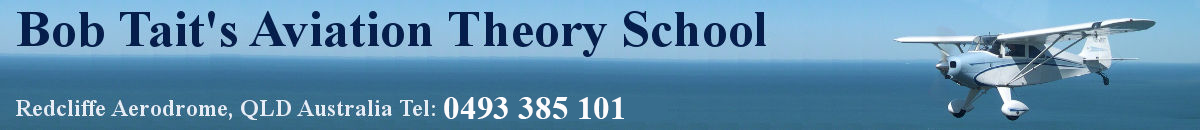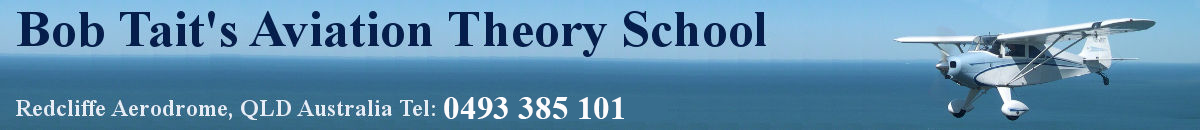The definition of SARWATCH in AIP GEN 2.2 page 27, gives a hint but it's still not well explained.
See also AIP ENR 1.10 para 2.2 and 2.3. Still not a clear explanation.
Here's a link from CASA
www.casa.gov.au/resources-and-education/...ht-plans-and-sartime
Cancelling SARTIME (more from CASA).
At the end of your VFR flight, use the phrase 'cancel SARTIME'. Other phrases such as 'cancel SAR' do not clearly distinguish between VFR and IFR flights.
Remember the different rules regarding cancelling your SARTIME. These include:
VFR at a controlled aerodrome: you cannot cancel your SARTIME with the tower. You must call CENSAR on 1800 814 931 to cancel.
VFR at a non-controlled aerodrome: call CENSAR to cancel.
IFR at a controlled aerodrome: your SARWATCH is terminated via ATC at your destination. No need to call CENSAR.
IFR at a non-controlled aerodrome: it is your responsibility to cancel SARWATCH by phone, radio or online.
For VFR flights, the ideal method of cancelling your SARTIME is by calling CENSAR on 1800 814 931.