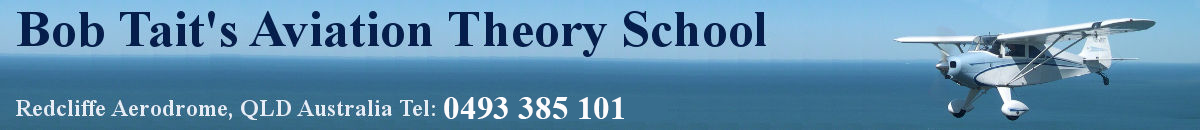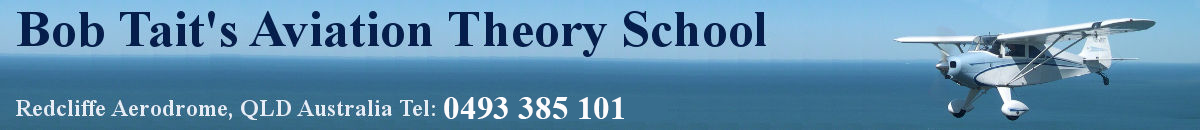The landing distance chart in the RPL workbook (figure 4 on page 6 of version 2
from 08 November 2018) naturally contains a correction for slope, but I'm
really confused about how to use this in the face of a downward slope.
What is the procedure for using this correction? If I draw a horizontal line
from the pressure height/shade temperature box to the appropriate downward
slope percent and then follow the correction lines down and to the right to the
reference line, that will cause my landing distance required to decrease. But
surely that isn't right -- it should increase for a downward slope, right?
I took an old BAK exam and missed a question because of this, so I'm nervous
about getting it wrong on the RPL exam. Any help appreciated!