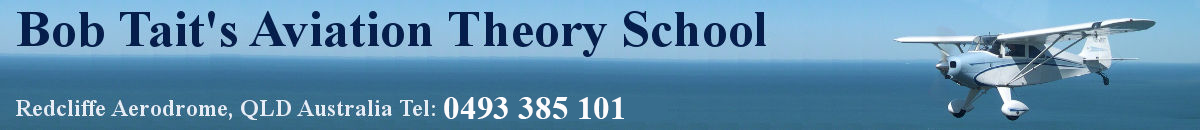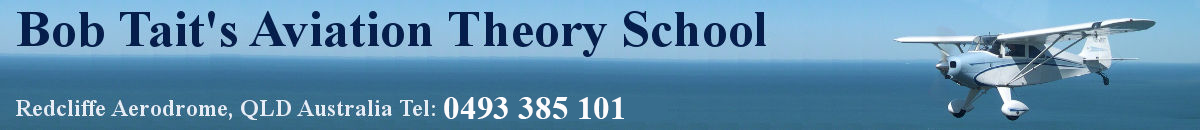If we overlay a suitable graphic on the CR, we can make reasonable sense of the thing -
Some things to keep in mind:
(a) don’t worry about the highlight-coloured scale markings for cosine values – that is just a visual aide-memoire for the pilot’s use in wind triangle calculations per the CR manual and has nothing much to do with the actual use of the slide rule, per se. The scales go right around the computer as shown in the overlay graphic in both directions. You just need to keep in mind which is sine (clockwise increasing) and which is cosine (anticlockwise increasing).
(b) due to space, there is a limit to how much detail can be etched on the plastic. If you need an angle which isn’t marked, you need to keep the (90-angle) consideration in mind so that you can switch from sine to cosine and vice versa.
(c) you need to know the decimal place story and how many zeroes follow the decimal point.
(d) the scales are wildly non-linear. For example, the distance between, say, 1 degree and 2 degrees is vastly greater than, say, the distance between 80 degrees and 90 degrees. The scale is called a "logarithmic" scale as the C/D slide rule scales are adding or subtracting lengths related to the logarithms of numbers. If you want to delve into this via a net search, it relates to using powers of some standard, or base, number to represent values and the neat things we can do with such powers representation.
So, looking at the last graphic, we can play with some numbers to get a feel for what is going on here.
If we start at the 1 degree mark, we can read off a value for sine of about 0.01748 as compared to the tabulated value of 0.01745. You just have to get used to the idea that the electronic calculator will give you better precision than the slide rule.
If we proceed clockwise (sine increasing), say, to 2 degrees, we get a value for sine of about 0.0349 compared to the tabulated value of 0.0349 – that’s not too bad.
Now if we keep going clockwise to a bit over 5.5 degrees (nothing specifically marked) we see that we are going to go past the “10” mark on the outer scale. As we go past the “10” we need to drop a zero following the decimal point. So for, say, 10 degrees, the sine value becomes 0.174 compared to the tabulated value of 0.17365 which, rounded off to three decimals, is 0.174. Again, not a bad result.
And so, you keep on increasing the angle by going clockwise and the sine increases also. Now, when you get to 45 degrees, you get tangled up with the reverse colour highlight and a cosine scale. No problem, we just invoke the (90-angle) trick to get the answer. So, for instance, if we were after sin(60), which isn’t marked, we can use cos(90-60) = cos(30) which is about 0.868 on the outer scale compared to the tabulated value for sin(60) of 0.866 which is pretty close to what we can read off the scale reasonably well.
If we keep going, say, to 90 degrees (which is the “TAS” mark), we read off a value for sine of 1.0 compared to the tabulated value of 1.0.
Now, what about cosine values ?
Cosine (0) = 1.0 so we can start from "10" if we are increasing angle and proceed anticlockwise as cosine increases. If we need to use the sin(90-angle) trick, the smallest sine angle engraved is 1 degree so we can't go higher than cos(89) - which probably isn't going to cause us any problems. So, for a couple of examples, cos(40) is about 0.768 and cos(89), which we read at sin(1), is about 0.01748. Just take your time and think steadily about what you need to do to locate the specific angle values you are looking for.
Say we are after cos(60). There is no position marked for that value so we need to use cos(60) = sin(90-60) = sin(30) for which we would read off about 0.5 compared to the tabulated value of 0.5 for cos(60). And so on it goes.
Now, some of you may find it a bit difficult to get on top of this, initially, so please, do ask questions. If you don’t want to ask on the forum, then flick either me or Bob a message and we can answer the question off-line. Bob is every bit up to speed with this stuff as I am so it doesn’t matter to whom you address your question.
Wind Calculations
Now, as the scales are just slide rule C/D scales which are used for multiplication and division on the other side of the computer, we can do such operations on the wind side scales as well. So, if the “TAS” inner scale (really “10”) is aligned with any value, say a speed, then the outer scale value against any other inner scale angle location (going clockwise) will give you the value of [speed x sin(angle)] which is your crosswind. Similarly, going anticlockwise (and noting the angle or (90-angle) requirement once you are past the 45 degree position) the value will be [speed x cos(90-angle)] which is the head or tail wind. The only difficulty is that you have to keep track of what the decimal point(s) is(are) doing.
So, say I have a 15 knot wind. I need to align the “TAS” inner mark against 15 on the outer scale, as in the next graphic. Now I can read off any crosswind value I need for any given angle off the runway.
For example, if the wind is 30 degrees off the runway, I would move clockwise from the “TAS” until I get to 30 degrees and read off a crosswind of 7.5 knots (round off either to 7 or 8 knots), which you can compare to the tables in Bob’s post #3 (7 knots - which is the "correct" value rounded off).
Another example, if the wind is 60 degrees off the runway, I would read off a crosswind of 13 knots (at the cos(30) position, using (90-60)=30). Bob’s table in post #3 gives (surprise, surprise) 13 knots. And so you can continue with whatever speeds and angles might be of interest.
If you are looking for a head or tail wind, you are interested in the cosine value for the multiplication rather than the sine.
For example, using a 30 knot wind and 60 degrees off the runway, we need to run around to the cos(60) position. This isn’t marked so we use cos(60) = sin(90-60) = sin(30) which gives us about 15 knots headwind. Bob’s table in post #3 suggests (wait for it) 15 knots.
Once you get on top of it with a bit of practice ... easy peasy.
The Questions
The wind side scale on the left hand side of the computer has two scales for angle ?
See the story on spiral scales.
Another question on using the CR to calculate wind component , if the wind angle is greater than 45°, how would you find that answer using the method described?
Just use the relationship that sin(angle) = cos(90-angle) to figure which of the cosine angles marked is the one you need (or vice versa).
So, if you need to work out the crosswind for 70 degrees off the runway, use sin(70) = cos(90-70) = cos(20) and read the value against the cos(20) mark on the inner scale. So, for a 30 knot wind, this would give you about 28.2 knots compared to Bob’s table at post #3 which suggests 28 knots.
Is the surprise factor fading a bit by now ?
It is well worth getting on top of this technique as you can then use it for any calculations involving basic trig work, eg 1:60 for starters.
Is it essential that you be able to do it ? Of course not.
Is it useful to know ? You bet.