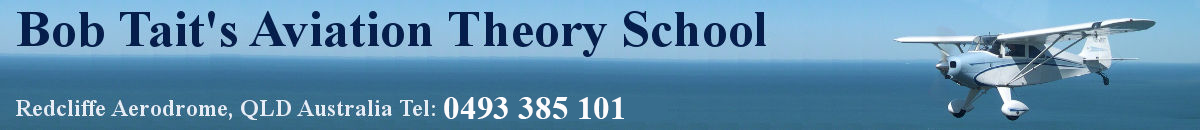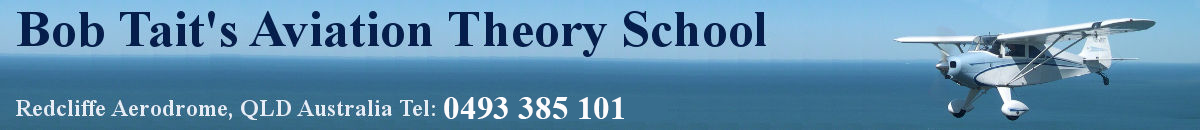Some comments to the previous posts -
the parallel lines example is linked up to the vertical scale
That's just a consequence of how he told the tale in his text which followed from the post in the thread identified earlier. The important point is that you should only use the rule technique if the scaling is, or is reasonably close to, linear. The axes scales, on the chart used is linear so you can use the technique. Should you be playing, say, with logarithmic graph scales, it doesn't work.
It seems that we are normally trying to pick a position between two graph lines rather than between two scale positions
If you want to interpolate between graph lines, then you use the technique in a similar manner between two graph lines rather that the axis scale. Obviously, you will need to be pragmatic deciding how many intervals you can use.
a statement indicating that the nav computer can be used to get an exact wind component
Some background, first -
The Jeppesen CR style of navigation computer uses some simple trigonometry for the wind triangle solution and you can leverage off that however you might choose. The outer scales on the wind side of the computer are just the normal C/D slide rule scales such as you see on the calculator side of the computer. However, the inner scale on the wind side has been scaled at the appropriate location for the sine - if you go around clockwise (or cosine - if you go around anticlockwise) - of the angles engraved. In addition, the "10" position is engraved as "TAS". One additional thing you need to know is that the CR usually marks cosine (the black bit) to 45 degrees. You can keep going around past 45 degrees as sin (angle) = cos (90 - angle). So, at the 40 degree mark (beyond the black bit) you can read off sin (40) = cos (50) = 0.643. (One additional caveat, though: many of the CR machines are engraved in a pretty rough and ready manner so the scales may not be terribly near the precision of what you would find on a scientific slide rule - you get what you pay for, I guess). Notice that the sine scale continues around over the black bit. So sin (50) = cos (40) = 0.766.
You can check this easily by looking up some sine and cosine values on your PC or calculator and comparing those values to the scale value on the computer.
So, if you put the "TAS" mark on the inner scale against the wind speed on the outer scale, then if you read around clockwise to the angle that the wind is off from the runway, then the outer scale answer gives you windspeed x sin (wind angle). Similarly, if you read around anticlockwise, the outer scale gives you the value for windspeed x cos (wind angle).
Sure, it all sounds a bit complicated but, once you have done a few examples, it becomes pretty straightforward.
Now, if you look at the usual graphical wind component solution, as Bob posed at post #3,
(a) the headwind/tailwind component is just windspeed x cos (wind angle)
(b) the crosswind component is just windspeed x sin (wind angle)
Easy peasy - that's what we had set up on the navigation computer. Looking at the graphic Bob posted, the wind is 30 degrees off at 40 knots and we can read off a headwind of about 35 knots and a crosswind of about 20 knots.
If we set up the solution on the CR - set "TAS" to 40, then, if we read
(a) clockwise to 30 degrees, we read the crosswind as 20 knots (actual value is 20 knots), and
(b) anticlockwise to 30 degrees (on the black scale), we read the headwind as 34.7 knots (actual value is 34.64)
Which way to go ? If you practice the computer solution, you will find it very quick, very easy, and quite accurate for any reasonable pilot purpose.
On your the wind side of your E6B
We need to be a bit careful with terminology. The Dalton computer (with the slide) originally was styled E-6B by the US Army when it came into use. When Dalton's patent expired and every man and his dog started making copies, the usual descriptive term used for the civil Daltons became E6B or E6-B. Somewhere along the line ASA decided (I guess for marketing reasons ?) to style their copy of the Jeppesen CR computer "circular E6B". This is a source of much confusion and, on historical grounds, is pretty silly but, there you go.
I had the feeling that the comment made earlier referred to some other way of doing the calculation.
Indeed. See the earlier discussion.