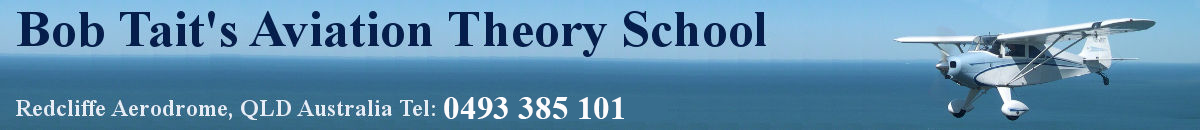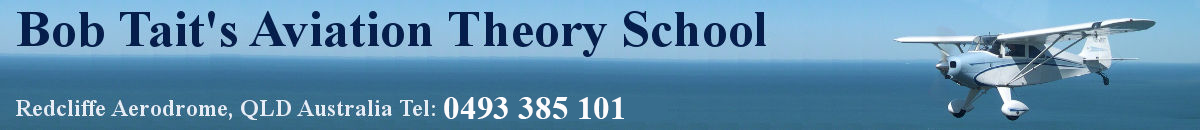Using the Private Messages (PM) System
Registered users now have access to a private messaging system for sending PMs to each other. You can use these messages to say "Hi" to someone you notice is online or to discuss stuff that you don't need to put into a forum thread.
They're not designed to replace the forums though. If you think the rest of us can even remotely benefit from your messages then please create a forum thread for them.
If you've ever used private messages on other websites then this one should be quite straightforward. However, for those new to the idea, what follows are a couple of pointers to get you started.
The best thing to do is to try it out. If you want to, simply try sending me a PM to test things out.
Accessing your Messaging Centre
You can access your PMs by clicking the
Your Messages link in the Community Menu block on pages where it appears.
Alternatively, from within the forums pages, you can access your profile by clicking on your name in the Welcome message or by clicking the
Profile tab...
... and now you'll see a new section for
Private Messaging on your profile overview page.
If you are logged in to the site and there are new messages waiting, either the envelope will flash in the
Your Messages block or if you are here in the forums, a discrete pop-up will appear in the top left corner and disappear after a couple of seconds. You can click on this notification to be taken directly to your in-box. Pop-up notifications can be disabled if you wish (see
Customising your Messaging below).
This is what a received message looks like:
It has sender details (linked to their profile avatar) as well as links on the RHS for:
- Deleting the message
- Blocking the user - this prevents them from sending you any further messages until you revoke the block
- Archiving the post - you can keep posts in your archive indefinitely
- Reporting the Message - this flags the message as dodgy. An admin will check it out for dodgy content and take action as necessary.
Below the text of the message is a section for replying to the sender. It uses the same interface as you'll see when composing a message.
Sending a PM
To send a PM you can access the compose tab from within your messaging centre...
... or you can click on the PM button under a user's profile to send them a message directly.
The editing box is quite intuitive and very similar to that used when posting to the forum so you shouldn't have any troubles.
There is an overview of the main functions available in the Help file which you can access by clicking the
Help link in the messaging centre.
Customising your Messaging
In your messaging centre there is a
Settings link which you can use to customise your email notifications (off by default), pop-up notifications (on by default) and also manage the blocks you may have laid on against other users.
Again, this functionality is described in the Help file.
You can also create contact lists for your group of cronies if you regularly natter away with the same users. Your contact lists are private and useable only by you.
One last thing...
We are all grown-ups here, well as "grown-up" as pilots can be I guess

but this has to be mentioned: the messaging system is not there to be used for spamming, mobbing or for venting personal or racial abuse. This will not be tolerated at any time and if anyone gets reported for that kind of nonsense, we'll investigate and if necessary that user will be banned.
If you are the victim of PM abuse don't put up with it. Let us know and we'll see if we can sort out the problem. Since all messages are stored encrypted we therefore have no way to read them. If you get something rotten then you must report the post to us using the "Report Message" link discussed above. Only then can we see the message in question.
If for any reason you wish to be exempted from the PM system, let me know and I'll ensure you are removed (that won't affect your registration with the site or your use of the forums).
That's it for now.
Happy Posting!